httpx is a fast and multi-purpose HTTP toolkit allows to run multiple probers using retryablehttp library, it is designed to maintain the result reliability with increased threads.
httpx是一个多功能的http请求工具包,通常可以用它来批量探测资产的一些基本信息。
源码地址:https://github.com/projectdiscovery/httpx
支持的探针有
![图片[1]-projectdiscovery之httpx源码学习-NGC660安全实验室](https://xzfile.aliyuncs.com/media/upload/picture/20210617141329-2285f734-cf33-1.png)
通常情况下,实现一个类似的工具是很容易的,如果用python来写
import requests url = "https://x.hacking8.com" r = requests.get(url) resp = r.text status_code = r.status_code
就可以获得大部分探针的信息,但要做成一个工程化的软件,就要考虑更多问题。
如何处理并发,如何加快请求速度,如何进行原生http请求以适应更多探针,以及如何工程化的组织go的源码框架,看了httpx的源码,这些都挺有收获的,所以写一篇源码记录。
基础结构
源码目录
.
├── cmd
│ └── httpx # 程序编译目录
├── common # 公共函数
│ ├── customheader # 自定义header的一些处理
│ ├── customports # 自定义端口的处理
│ ├── fileutil # 文件处理
│ ├── httputilz # http处理
│ ├── httpx # 一些探针
│ ├── iputil # ip处理
│ ├── slice # go切片处理
│ └── stringz # string函数
├── internal # 运行处理主目录
│ └── runner
├── scripts # 不重要
└── static # 不重要cmd/httpx/httpx.go是整个程序的主入口,流程一目了然,先解析命令,做初始化操作,按照命令运行,最后关闭。
package main
import (
"github.com/projectdiscovery/gologger"
"github.com/projectdiscovery/httpx/internal/runner"
)
func main() {
// 解析参数
options := runner.ParseOptions()
// 启动,初始化工作
run, err := runner.New(options)
if err != nil {
gologger.Fatalf("Could not create runner: %s\n", err)
}
// 运行
run.RunEnumeration()
// 关闭
run.Close()
}
Go的并发处理
在http的请求中,最好对go协程的并发做一些限制,类似于线程池的概念。
httpx使用了https://github.com/remeh/sizedwaitgroup的库
![图片[2]-projectdiscovery之httpx源码学习-NGC660安全实验室](https://xzfile.aliyuncs.com/media/upload/picture/20210617141345-2c5b207c-cf33-1.png)
![图片[3]-projectdiscovery之httpx源码学习-NGC660安全实验室](https://xzfile.aliyuncs.com/media/upload/picture/20210617141355-31d49aa6-cf33-1.png)
使用也很简单,初始化时定义协程的数量,初始化之后,在要使用协程之前wg.Add(),使用协程后wg.Done()代表结束即可。
以上只是对协程数做了限制,如果还想对每秒并行的协程数量做限制,可以参考projectdiscover另一个项目nuclei,它在使用了sizedwaitgroup的基础上,还使用了go.uber.org/ratelimit
使用更加简单
package main
import (
"fmt"
"time"
"go.uber.org/ratelimit"
)
func main() {
rl := ratelimit.New(1) // per second
prev := time.Now()
for i := 0; i < 10; i++ {
now := rl.Take() // 重点是它
if i > 0 {
fmt.Println(i, now.Sub(prev))
}
prev = now
}
}
初始化后在协程中调用Take()方法即可。
探针
httpx支持了很多基于http的基础探针,看几个有意思的。
探针的实现大部分在common/httpx目录。
Cdn check
common/httpx/cdn.go
在以前看naabu时也看到过 https://x.hacking8.com/post-406.html
顾名思义是检测是否是CDN,跟踪一下,发现cdn检查调用的是
github.com/projectdiscovery/cdncheck中的项目。主要是通过接口获取一些CDN的ip段,判断ip是否在这些ip段中
CSP
common/httpx/csp.go
主要是获取header中的响应头
// CSPHeaders is an incomplete list of most common CSP headers
var CSPHeaders []string = []string{
"Content-Security-Policy", // standard
"Content-Security-Policy-Report-Only", // standard
"X-Content-Security-Policy-Report-Only", // non - standard
"X-Webkit-Csp-Report-Only", // non - standard
}
HTTP2.0
httpx支持http2.0的探针
httpx.client2 = &http.Client{
Transport: &http2.Transport{
TLSClientConfig: &tls.Config{
InsecureSkipVerify: true,
},
AllowHTTP: true,
},
Timeout: httpx.Options.Timeout,
}
Pipeline 探针
http 1.1支持管道传输,例如在一个数据包中发送这样的包
GET / HTTP/1.1
HOST: 127.0.0.1
GET / HTTP/1.1
HOST: 127.0.0.1
GET / HTTP/1.1
HOST: 127.0.0.1检测最后的返回是否合法。
package httpx
import (
"crypto/tls"
"fmt"
"net"
"strings"
"time"
)
// SupportPipeline checks if the target host supports HTTP1.1 pipelining by sending x probes
// and reading back responses expecting at least 2 with HTTP/1.1 or HTTP/1.0
func (h *HTTPX) SupportPipeline(protocol, method, host string, port int) bool {
addr := host
if port == 0 {
port = 80
if protocol == "https" {
port = 443
}
}
if port > 0 {
addr = fmt.Sprintf("%s:%d", host, port)
}
// dummy method while awaiting for full rawhttp implementation
dummyReq := fmt.Sprintf("%s / HTTP/1.1\nHost: %s\n\n", method, addr)
conn, err := pipelineDial(protocol, addr)
if err != nil {
return false
}
// send some probes
nprobes := 10
for i := 0; i < nprobes; i++ {
if _, err = conn.Write([]byte(dummyReq)); err != nil {
return false
}
}
gotReplies := 0
reply := make([]byte, 1024)
for i := 0; i < nprobes; i++ {
err := conn.SetReadDeadline(time.Now().Add(1 * time.Second))
if err != nil {
return false
}
if _, err := conn.Read(reply); err != nil {
break
}
// The check is very naive, but it works most of the times
for _, s := range strings.Split(string(reply), "\n\n") {
if strings.Contains(s, "HTTP/1.1") || strings.Contains(s, "HTTP/1.0") {
gotReplies++
}
}
}
// expect at least 2 replies
return gotReplies >= 2
}
func pipelineDial(protocol, addr string) (net.Conn, error) {
// http
if protocol == "http" {
return net.Dial("tcp", addr)
}
// https
return tls.Dial("tcp", addr, &tls.Config{InsecureSkipVerify: true})
}
Title
httpx里面的title单独对中文编码做了优化
![图片[4]-projectdiscovery之httpx源码学习-NGC660安全实验室](https://xzfile.aliyuncs.com/media/upload/picture/20210617141415-3e00252a-cf33-1.png)
但是不太完美,只对返回头的Content-Type做了判断,但有的网站是从html的meta中定义编码的,有兴趣的老哥可以去提个pr。
HTTP 证书信息
go内置的网络库已经把tls信息获取并解析了,直接获取即可。
package httpx
import (
"net/http"
)
// TLSData contains the relevant Transport Layer Security information
type TLSData struct {
DNSNames []string `json:"dns_names,omitempty"`
Emails []string `json:"emails,omitempty"`
CommonName []string `json:"common_name,omitempty"`
Organization []string `json:"organization,omitempty"`
IssuerCommonName []string `json:"issuer_common_name,omitempty"`
IssuerOrg []string `json:"issuer_organization,omitempty"`
}
// TLSGrab fills the TLSData
func (h *HTTPX) TLSGrab(r *http.Response) *TLSData {
if r.TLS != nil {
var tlsdata TLSData
for _, certificate := range r.TLS.PeerCertificates {
tlsdata.DNSNames = append(tlsdata.DNSNames, certificate.DNSNames...)
tlsdata.Emails = append(tlsdata.Emails, certificate.EmailAddresses...)
tlsdata.CommonName = append(tlsdata.CommonName, certificate.Subject.CommonName)
tlsdata.Organization = append(tlsdata.Organization, certificate.Subject.Organization...)
tlsdata.IssuerOrg = append(tlsdata.IssuerOrg, certificate.Issuer.Organization...)
tlsdata.IssuerCommonName = append(tlsdata.IssuerCommonName, certificate.Issuer.CommonName)
}
return &tlsdata
}
return nil
}
检测virtualhost
检测是否是虚拟主机,方法很简单,将host换成一个随机值,和原来的返回进行比对,不一样则为虚拟主机。
比对的方法有很多,状态码,长度,单词数,行数,文本相似度对比等等。
package httpx
import (
"fmt"
"github.com/hbakhtiyor/strsim"
retryablehttp "github.com/projectdiscovery/retryablehttp-go"
"github.com/rs/xid"
)
const simMultiplier = 100
// IsVirtualHost checks if the target endpoint is a virtual host
func (h *HTTPX) IsVirtualHost(req *retryablehttp.Request) (bool, error) {
httpresp1, err := h.Do(req)
if err != nil {
return false, err
}
// request a non-existing endpoint
req.Host = fmt.Sprintf("%s.%s", xid.New().String(), req.Host)
httpresp2, err := h.Do(req)
if err != nil {
return false, err
}
// Status Code
// 比对状态码,不相同则返回True
if !h.Options.VHostIgnoreStatusCode && httpresp1.StatusCode != httpresp2.StatusCode {
return true, nil
}
// Content - Bytes Length
// 比对content,不等则返回True
if !h.Options.VHostIgnoreContentLength && httpresp1.ContentLength != httpresp2.ContentLength {
return true, nil
}
// Content - Number of words (space separated)
// 比对单词数量,不等则返回True
if !h.Options.VHostIgnoreNumberOfWords && httpresp1.Words != httpresp2.Words {
return true, nil
}
// Content - Number of lines (newline separated)
// 比对行数
if !h.Options.VHostIgnoreNumberOfLines && httpresp1.Lines != httpresp2.Lines {
return true, nil
}
// Similarity Ratio - if similarity is under threshold we consider it a valid vHost
// 文本相似度对比
if int(strsim.Compare(httpresp1.Raw, httpresp2.Raw)*simMultiplier) <= h.Options.VHostSimilarityRatio {
return true, nil
}
return false, nil
}
不为人知的优化
autofdmax
// automatic fd max increase if running as root
_ "github.com/projectdiscovery/fdmax/autofdmax
之前看naabu时也说过哦
大多数类UNIX操作系统(包括Linux和macOS)在每个进程和每个用户的基础上提供了系统资源的限制和控制(如线程,文件和网络连接)的方法。 这些“ulimits”阻止单个用户使用太多系统资源。
这个库的作用是自动将限制调到最大。
dns缓存
httpx调用了github.com/projectdiscovery/fastdialer/fastdialer
会缓存dns记录(文件式),加快请求速度
http/https的识别转换
httpx默认会请求http/https两种协议,默认先请求https,如果失败了会再请求http,这样就能识别出使用了http还是https了。
在internal/runner/runner.go
![图片[5]-projectdiscovery之httpx源码学习-NGC660安全实验室](https://xzfile.aliyuncs.com/media/upload/picture/20210617141432-47dfa5e8-cf33-1.png)
识别指纹
之前给httpx提交过一个pr,基于wappalyzer的指纹。
PR详情: https://github.com/projectdiscovery/httpx/pull/205
若干天后,projectdiscover官方自己实现了一个这个库的,并作为go包的形式调用了。https://github.com/projectdiscovery/wappalyzergo
最新版已经可以使用,使用命令
-tech-detectchaos -d hackerone.com -silent | ./httpx -tech-detect
__ __ __ _ __
/ /_ / /_/ /_____ | |/ /
/ __ \/ __/ __/ __ \| /
/ / / / /_/ /_/ /_/ / |
/_/ /_/\__/\__/ .___/_/|_|
/_/ v1.0.4-dev
projectdiscovery.io
Use with caution. You are responsible for your actions
Developers assume no liability and are not responsible for any misuse or damage.
https://mta-sts.hackerone.com [GitHub Pages,Ruby on Rails,Varnish]
https://mta-sts.managed.hackerone.com [Ruby on Rails,Varnish,GitHub Pages]
https://mta-sts.forwarding.hackerone.com [Varnish,GitHub Pages,Ruby on Rails]
https://www.hackerone.com [Varnish,Amazon EC2,Cloudflare,React,Drupal,PHP,Acquia Cloud Platform,Apache,Percona]
https://api.hackerone.com [Cloudflare,jsDelivr]
https://resources.hackerone.com
https://support.hackerone.com [Cloudflare]
https://docs.hackerone.com [jsDelivr,React,Gatsby,webpack,Varnish,GitHub Pages,Ruby on Rails]可以学习的
结合GitHub action的自动编译发布
实现打个tag,github就自动帮你编译发布,在开源软件中还是比较方便的
新建.github/workflows目录,新建release.yml
name: Release
on:
create:
tags:
- v*
jobs:
release:
runs-on: ubuntu-latest
steps:
-
name: "Check out code"
uses: actions/checkout@v2
with:
fetch-depth: 0
-
name: "Set up Go"
uses: actions/setup-go@v2
with:
go-version: 1.14
-
env:
GITHUB_TOKEN: "${{ secrets.GITHUB_TOKEN }}"
name: "Create release on GitHub"
uses: goreleaser/goreleaser-action@v2
with:
args: "release --rm-dist"
version: latest
编译分为三步,第一步签出代码,第二部安装go环境,第三部使用goreleaser/goreleaser-action编译上传。
说下第三步,在根目录新建.goreleaser.yml文件,文件内容用于配制编译以及上传选项,httpx的配置如下
builds:
- binary: httpx
main: cmd/httpx/httpx.go
goos:
- linux
- windows
- darwin
goarch:
- amd64
- 386
- arm
- arm64
archives:
- id: tgz
format: tar.gz
replacements:
darwin: macOS
format_overrides:
- goos: windows
format: zip
具体字段的介绍可查看:https://goreleaser.com/intro/
最后
projectdiscover为资产探测/收集造了很多go的基础轮子,用起来很方便,如果想学习go&&写扫描器,这个项目真是非常好的学习资料。
本文作者:w9ay
本文转载于先知社区





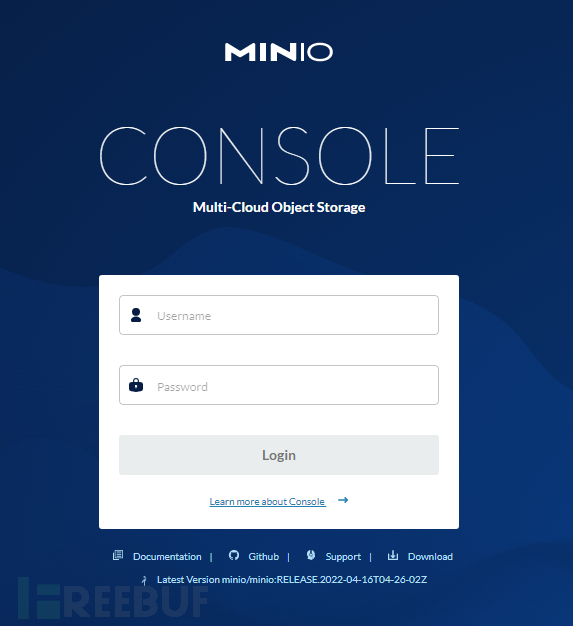



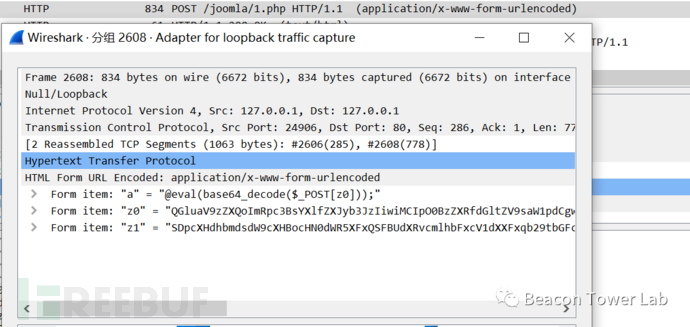

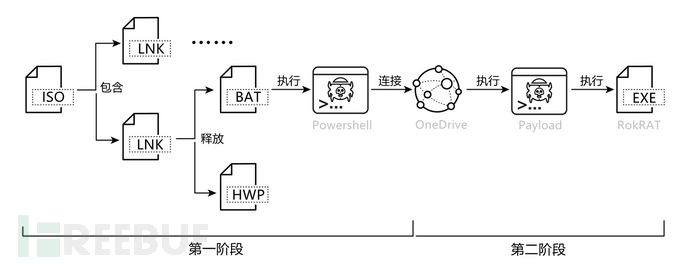
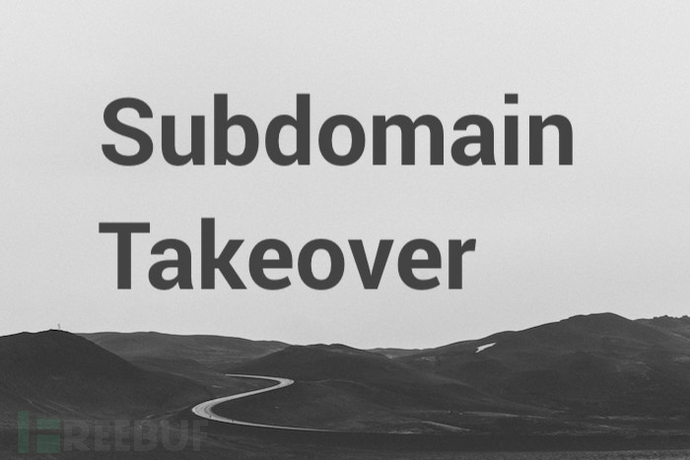
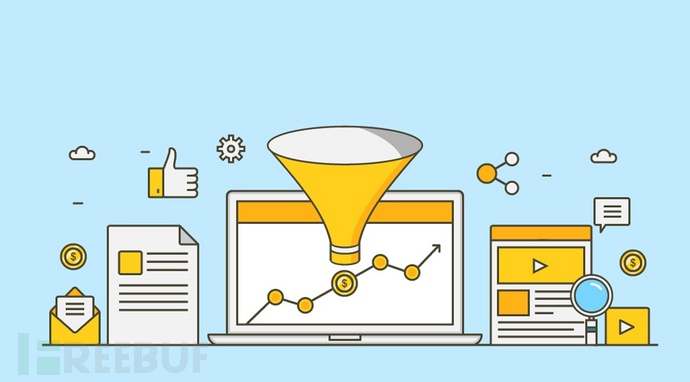

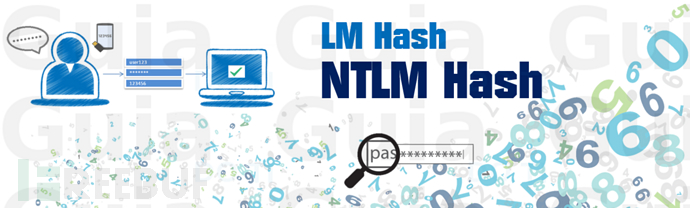

![表情[chi]-NGC660安全实验室](http://ngc660.cn/wp-content/themes/zibll/img/smilies/chi.gif)

![表情[xiaojiujie]-NGC660安全实验室](http://ngc660.cn/wp-content/themes/zibll/img/smilies/xiaojiujie.gif)
![表情[weiqu]-NGC660安全实验室](http://ngc660.cn/wp-content/themes/zibll/img/smilies/weiqu.gif)
![表情[qinqin]-NGC660安全实验室](http://ngc660.cn/wp-content/themes/zibll/img/smilies/qinqin.gif)
![表情[leiben]-NGC660安全实验室](http://ngc660.cn/wp-content/themes/zibll/img/smilies/leiben.gif)
![表情[baiyan]-NGC660安全实验室](http://ngc660.cn/wp-content/themes/zibll/img/smilies/baiyan.gif)


请登录后查看评论内容